Menu using Custom Script blocks added
Menu/Inventory System for GB Studio » Devlog
Please be sure to download the newest DEV version of GB Studio before using this updated Menu!
64bit - https://circleci.com/api/v1.1/project/github/chrismaltby/gb-studio/latest/artifacts/0/builds/gb-studio-develop-windows_x86_64.zip?branch=develop&filter=successful
32bit - https://circleci.com/api/v1.1/project/github/chrismaltby/gb-studio/latest/artifacts/0/builds/gb-studio-develop-windows_x86.zip?branch=develop&filter=successful
------------------------------------------------------------
The UPDATE:
Using the newest feature (Custom Code Event) we can use javascript to create the Menu, and since it's just copying code, you can easily transfer it from one project to another.
The file 'Scripted_Menu' was added.
Copy the code inside each scene and edit the 'Const MainMenu', etc to your scene/actors ID's (found in your projects .gbsjson file).
Files
Scripted_Menu.zip 76 kB
Jun 28, 2019
Get Menu/Inventory System for GB Studio
Menu/Inventory System for GB Studio
A simple tutorial on how to create and use a Menu/Inventory System.
More posts
- FIXED: Save Event not working properlyJun 06, 2019
- Show/Hide Items according to VariablesJun 05, 2019
- Updated Rom and TemplateJun 04, 2019
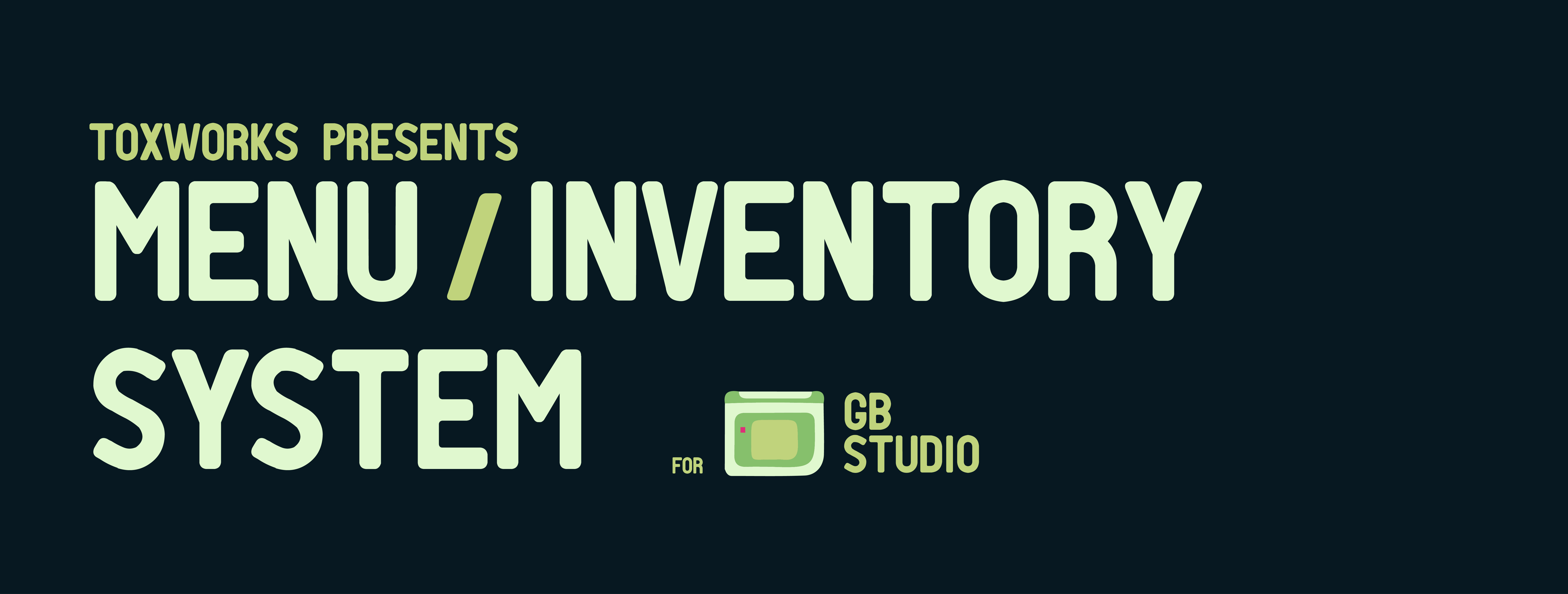
Leave a comment
Log in with itch.io to leave a comment.