Show/Hide Items according to Variables
Menu/Inventory System for GB Studio » Devlog
(credits to @rulz from the GB Studio discord for this idea, he rules!)
* The template, step-by-step guide and rom were updated to allow for the usage of variables to hide or show items.
HOW TO HAVE YOUR ITEM BE SHOWN ACCORDING TO A VARIABLE:
- On the Inventory's start script, place a 'Hide: Actor (item x)'
- Then create a new Variable (let's name it 'Received Item x');
- Then when this Variable is set to True (by receiving it on a quest or something) we also have it Show on the Inventory screen;
- To do this, set a "If Variable is 'True': 'Received Item x'" on the Inventory screen, and inside it have it Show Actor: (item x). Otherwise the item won't know if it is supposed to be shown or not.
That's it!
Keep creative, folks!
Files
Menu Template for GB Studio 281 kB
Jun 05, 2019
ROM Play in browser
Jun 05, 2019
TOX_Menu.gb 1 MB
Jun 05, 2019
Get Menu/Inventory System for GB Studio
Menu/Inventory System for GB Studio
A simple tutorial on how to create and use a Menu/Inventory System.
More posts
- Menu using Custom Script blocks addedJun 28, 2019
- FIXED: Save Event not working properlyJun 06, 2019
- Updated Rom and TemplateJun 04, 2019
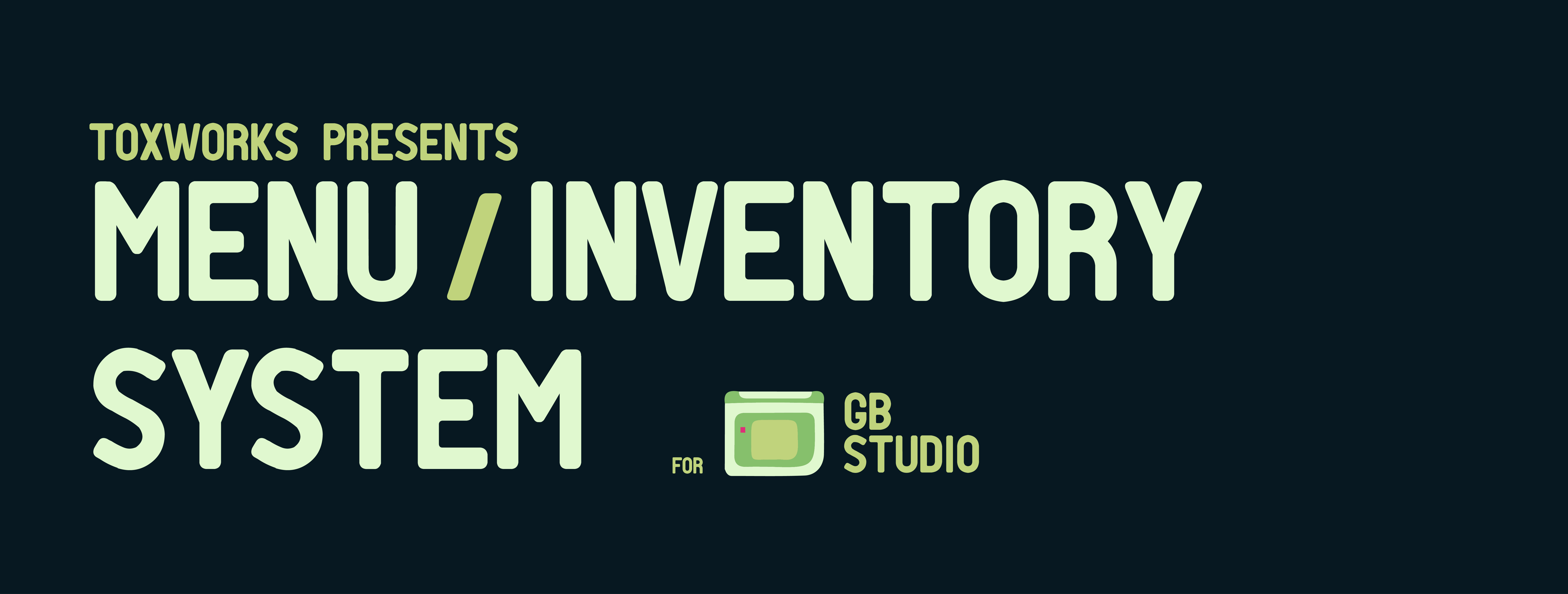
Leave a comment
Log in with itch.io to leave a comment.